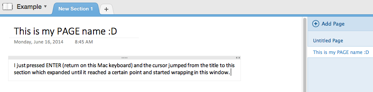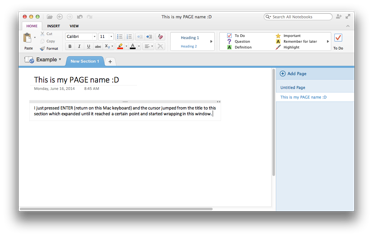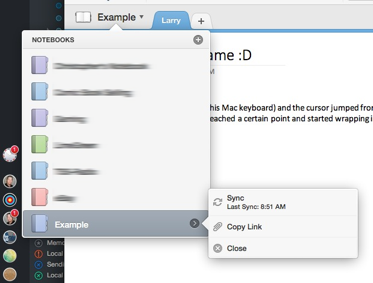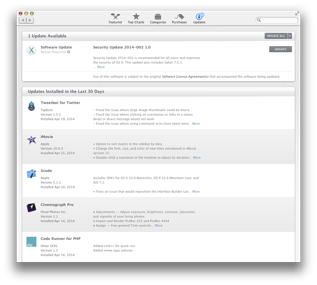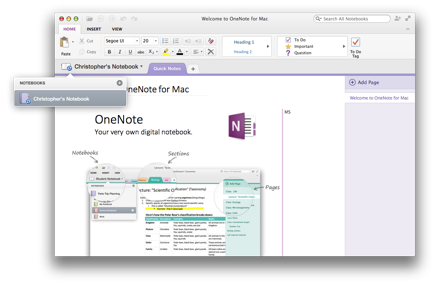If you’ve been in any retailer recently, you’ve surely seen a row of portable speakers. From the as-seen-on-tv variety for $20-$30 on up to the highest quality Bose units, it can be overwhelming to make a decision.
I’m happy to share the best value for your money after wasting my own money on some real lousy units over the past few years.
Many people are hesitant to spend top dollar for the highest quality models from Bose, and most reviews on popular electronics sites read more like a sales pitch than true reviews. The $100-$200 range is filled with products with confirmed clarity and loudness as well as some that are no better than the cheapest products that can be found in a dollar store or truck stop. Expensive units like the Beats by Dre are very popular, and they work well, but for much less you can get a comparable level of clear, loud sound.
My personal favorite is available on Amazon for $39.99, the Oontz Angle. I’ve never been so happy with a tech purchase at $40!
First, it isn't the loudest device and quite a bit of the sound quality depends on the source, as I can compare low bitrate streams from my iPhone and my own high quality encoded music. If you don't have the budget for a Bose or Beats by Dre, this is as loud and clear (with the right source) as many of the speakers that sell for $150-$200. Don't put it in the category of the other < $50 speakers. I've had several and they all had problems, from sound quality to length of life. At least two of my other < $50 purchases stopped working within a few months.
The sound booms well enough to play in the bathroom and hear over the shower water in the mornings.
The unit works well with smartphones and tablets, and for audio engineering like I do on my MacBook Pro, it’s a perfect separate monitor. The loudness is impressive, especially with a quality audio source.
Don’t get me wrong, if you have the money for a high end system, there’s no debating that you get better sound from a $400+ unit. However, for under $100, there is nothing that compares to the rich sound of this device.
Final notes:
10 hour rechargeable battery (I’ve gotten 11 hours on an audiobook, listening to the entire book over three days via the speaker)
Recharges via included USB cable
Comes with audio cable for direct connect, carrying case is sold separately
Total weight 9 ounces, I carry it from room to room often
When paired with smartphones, it functions as a speakerphone (I felt the volume output from my iPhone was too low for use in a car, but fine for the office)
Full list of Portable Speakers at Amazon.com