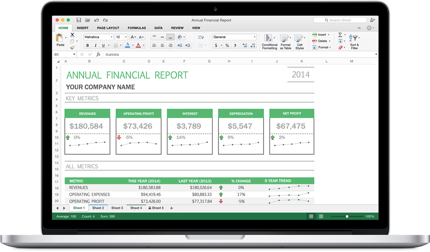Monday, August 10, 2015
Got a CPU with Turbo Boost? See HOW It Works Here!
If you have a newer MacBook Pro or other Apple computer with a Turbo Boost-enabled CPU, then you probably have considered, when is my CPU operating at a faster speed and is there a way to see how much it is boosted at what times?
YES! There is! The Intel Power Gadget is a fine tool made for exactly that purpose. Using the link, you can install the third version of the software easily. After downloading the DMG at the link, use the Install Intel Power Gadget.pkg to install it on your computer.
Be sure the system you use has a 2nd generation CPU with Turbo Boost, as the first generation is not supported.
After completing, you will open the app, inside the Intel Power Gadget folder in Applications.
With this tool you'll see the frequency of the processor as it runs. Notice the screenshots above, and you'll see the performance.
This is a great tool to use for understanding how effective the Intel CPU is at managing both power (impacting heat as well) and the frequency. I think you'll find it very useful for understanding the great value of the processor in your computer.
Saturday, April 25, 2015
Automator Actions for Photos - OS X 10.10.
By now if you have update to version 10.10.3 of Yosemite, you’ve noticed the Photos app. If you are like me and enjoy the way Automator can reduce effort required for repetitive tasks, you might have been disappointed to see that while Photos is scriptable (from AppleScript), it does not come with any Automator actions.
Luckily, the fine folks at https://macosxautomation.com have provided us some! Click to download Photos Automator actions.
These actions are a nice start, and should at least allow you to replace any workflow you built for iPhoto.
Overall, I think Photos is an improvement, but I am disappointed that there is no way (so far) to launch an external editor as there was in iPhoto. There are times when you want to jump straight into Pixelmator or Photoshop and instead you have to go to those apps and open the Photos section in the Finder sidebar or export the image from Photos first.
What do you think of Photos so far?
Thursday, April 23, 2015
Office for Mac - FREE Preview - DOWNLOAD LINK!
Want to try out the upcoming Office 2016? This is available for Macs now (actually for Windows and Windows Tablets too!) so check out this link to read about it!
https://products.office.com/en-us/mac/mac-preview

ENJOY!
Tuesday, March 10, 2015
Affinity Photo BETA
ANNOUNCEMENT - Serif, the makers of awesome Illustrator competitor (yes, I said competitor, because even though it’s approximately $50, it’s got much of the power of the Adobe app that would cost you that much to *rent* for two months via their cloud platform), have released their beta of a new Photoshop killer called Affinity Photo.
Those of you (thanks to all 350 or so of you LOL) who read this blog know I’m a diehard Pixelmator (link) fan, and it takes quite a bit to convince me to try something else when I have a perfectly good solution in place. That being said, Serif is a great company and Affinity Designer (link) is a fantastic and inexpensive power tool that all budding graphic designers and just bozos who have blogs and websites like me should use.
This new product is available at their website after a free signup for the beta here.
The company also makes a great selection of Windows applications, including a powerful website designer called WebPlus X8, with a free version called WebPlus Starter. Check them out and support quality software companies. We need more of these businesses to be successful if we want powerful applications that aren’t bloatware. Personally, that’s what keeps me away from Adobe products, even more so than the cost (which is really too high, because they cut could the price in half and get double the customers and if they cut it to just 25% I am 100% sure they’d get more than four times the buyers). Just yesterday I was considering a download of Acrobat Reader to use with (yes I am a nerd) my 40 Years of X-Men DVD PDF set from Marvel. Something bothers me about the 110 MB install for a reader when other applications are 10 MB and those smaller applications do everything I need!
Thanks for reading the blog - please comment
Tuesday, February 17, 2015
Adding Functionality to Spotlight: FLASHLIGHT
A clever Mac developer reverse-engineered the API for Spotlight to give us the ability to get Google searches rather than Bing when using Spotlight in Yosemite.

The application is called Flashlight and can be downloaded by visiting the page found if you click the name or the image above.
Big thanks to Nate Parrott and many others who have contributed to the project. You may also download the source code at GitHub.
There are more than 100 plugins for this tool - if you find Spotlight as useful as I do, you’ll definitely love Flashlight!
UPDATE: to develop a plugin, check out the instructions provided here.