With the ControlPlane application, you can create configuration profiles that automatically adjust settings on your Mac based on many different events, including the location of your device. For example, if you are logging into your Mac at work, you might want specific network drives connected. Similarly, at home you might have a NAS (or Time Capsule) and desire reactivation of your Time Machine backups. Once you are at home, it would be helpful to automatically change your default printer, start your VPN connection, change the screensaver start time. The feature list goes on and on, with more features added on a regular basis. The current build (as of September 2013) for Moutain Lion users is 1.4.0 beta, with older versions for Snow Leopard (1.2.3) available on the same page.
The author of ControlPlane calls says the software enables “context sensitive computing” and it’s definitely a solution for problems that many of us might not realize we have! Sure, it’s easy to change your default printer, but I know from experience that it’s annoying when you’ve already started a print job only to realize you’re sending it to the office printer.
For more about ControlPlane, see this page, and if you have Xcode installed, you can download the latest codebase from GitHub and make your own changes to this open source project.
Scroll to the bottom of this post for screenshots.
Enjoy!
ControlPlane Options

Evidence Sources

Rules

Actions
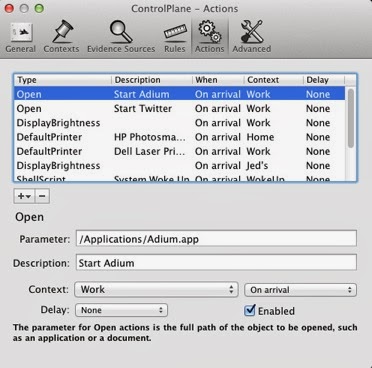
No comments:
Post a Comment