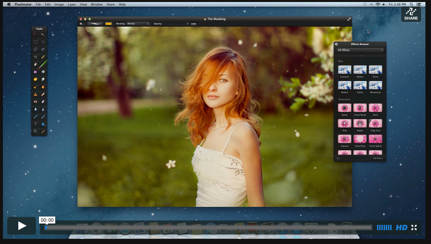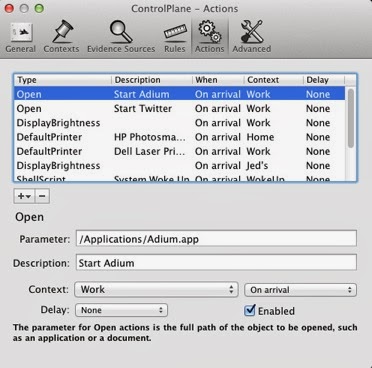My favorite substitute for Photoshop, Pixelmator, has a fresh new update with tons of new features.
As mentioned before, this is a great little app that packs in a great number of Photoshop-like features that can satisfy the needs of quite a few casual users of Adobe products without that hefty cost of admission to Adobe’s Creative Cloud suite.
Still available on the Mac App Store for just $14.99, I recommend this highly to anyone interested in editing graphics files from photos to screenshots for almost any purpose from documents for school or work all the way through to custom animation frames for apps like Animationist.
The fine developers at Pixelmator Team Ltd. have added more tutorials to the website, along with tons of sample Pixelmator documents as a showcase of what can be done with the application. Unlike some of the samples shown with other products, you don’t have to be a professional designer to learn from and even duplicate the results shown.
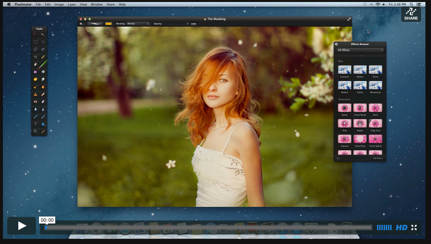
Some of the updates in this minor rev release (2.2.1 from 2.2) are powerful enough that I’d probably have given the version number a larger increment. That being said, here are just a few of the changes:
- Automatic saving in the background while you work
- Faster performance thanks to a new Pixelmator file format
- Option to use old or new Pixelmator format so you can still exchange files with others who haven’t updated
- Progress bar that finally reflects the status of progress unlike the previous version that reminded me of the Microsoft “copy” dialog (who knows how long this will take)
- Enhanced effects browser with previews
For a full list of improvements, check out their post here.
Remember, by buying from the Mac App Store, upgrades are free and if you use the same Apple ID you can even install the app on multiple Macs!