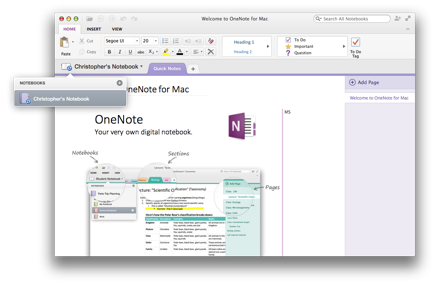If you have a Mac with a Thunderbolt port, you might really enjoy watching movies or simply using your big screen TV as an extra desktop for your computer with an HDMI output. There are a number of manufacturers of Thunderbolt to HDMI cables, but you don’t have to buy the Apple-stocked (and expensive) Belkin models. Amazon stocks multiple low-cost versions ready for shipping via Amazon Prime, and I can recommend two of them that I use.
Here are just a few of the things you can do with one of these cables:
- Mirror your desktop
- Extend your desktop onto the HDTV
- Use the HDTV as a “space”
- Display fullscreen apps on the HDTV while using the regular Mac desktop to continue working on other things
- Safari or Chrome
- VLC for watching videos
- When combined with a wireless keyboard and mouse (or trackpad), work using the HDTV as the only screen
I initially bought a 10 foot cable, this one from Cable Matters:
It turned out that the cable was just a little short if I wanted to sit back comfortably on the living room sofa and work while watching videos on my HDTV in the living room, so I got this:
With prices like this, there’s no reason for you not to have the fun of your Mac on the big screen anymore!